Before you make changes to a conversation, be sure that the changes are appropriate for all of the campaigns that use the conversation.
Follow these directions to edit a conversation.
- From the Conversations list screen, click Actions > Edit on the
row with the selected conversation. The Edit Conversation screen appears.
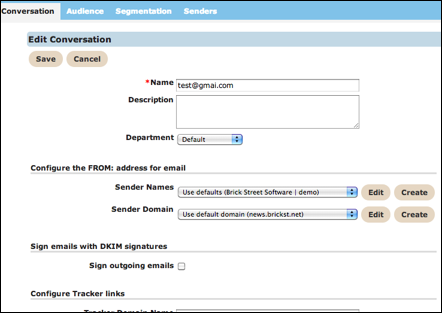
- Make changes to any part of the conversation.
- Click the Save button to save your changes. The Conversations list screen will reappear.