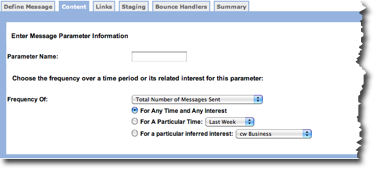When defining your message, you can choose to have Connect pass parameters from your customer database to your content generator. The message body must contain the conditional parameters you want. For example, the message contains the the [State] paramter CA. The Connect database passes the parameter to the .jsp file which, in turn displays the content for the CA parameter. You can also chunk the JSP template to pass multiple paramters.
Dynamic Content in Connect
When you choose Dynamic Content in Connect, you have to identify any parameters you want in the content.
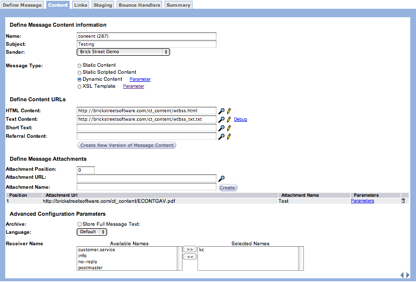
When you click the Parameter link, Connect displays the Message Parameter(s) window. This window shows you the currently selected parameters to pass to the content generator. Here you can edit, delete, or add message body parameters.
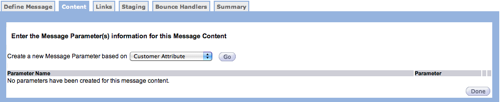
When you add or edit a message body parameter, Connect displays the Enter Message Parameter Information window.