In the Connect UI, go to Company Admin -> Campaigns -> Delivery Channels. In the Command menu, select New Delivery Channel.

The Enter Delivery Channel Information screen will appear. The top section of the
screen contains generic information about the delivery channel.
- Name
- Type - should be set to 'Android Push'
- Address Attribute ID - should be set to the customer attribute that will contain the Registration ID for the mobile app
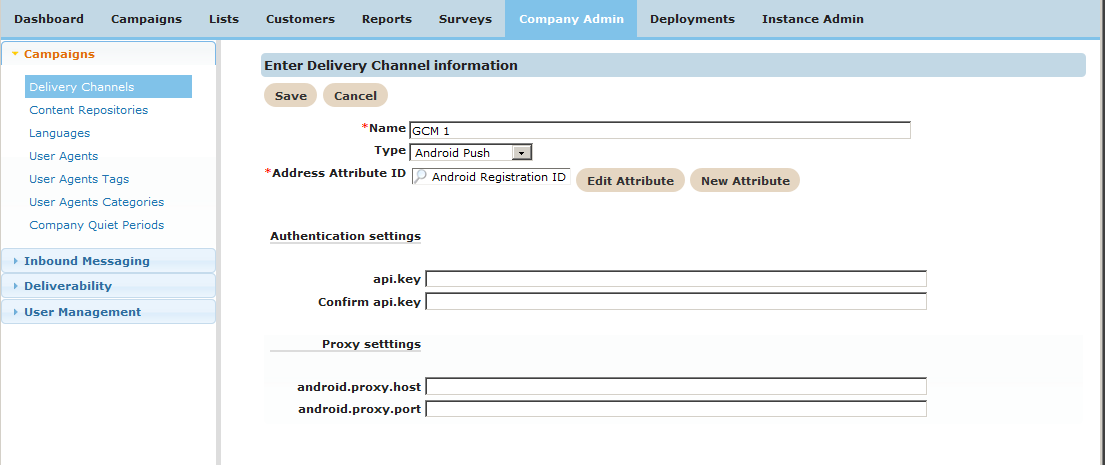
The API Key is the identifier for the Android app from the Google APIs Console Page.
The proxy settings are optional.
Click Save to save the delivery channel configuration.