Click the XSL Template radio button to use XSL Template for your content. Click the Parameter link to define the message parameters..
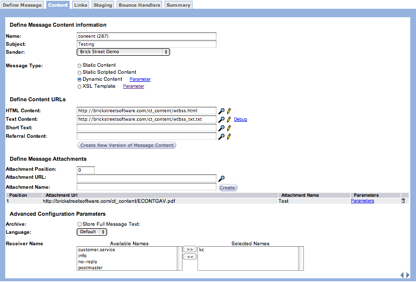
When you click Parameter, Connect displays the Message Parameters screen. This screen is where you select an attribute on which to base the XSL content. On this screen you can edit, delete, or add message body parameters.
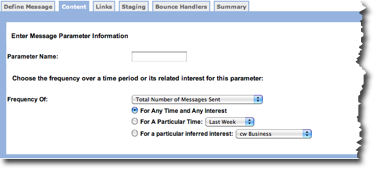
This page is similar to the page where you choose message parameters for dynamic content. However, for XSLT content, the message parameter names cannot contain white space. For example, if you choose the First Name customer attribute, you must spell the message parameter FirstName or First_Name.
Event parameters also cannot contain white space. You cannot rename event parameters. Therefore, Brick Street recommends that you name event parameters without white space when you define your events. For example, the name for Purchase Date should be PurchaseDate.