Once the Delivery Channel has been configured, it must be deployed to a Messaging Cluster. In order to deploy a new delivery channel, all the nodes in the cluster must first be stopped.
Note: Delivery Channels are sometimes called Send Handlers in the Connect UI and
documentation. This will be corrected in a future release.
In the Deployment Editor, click the Send Handlers button:
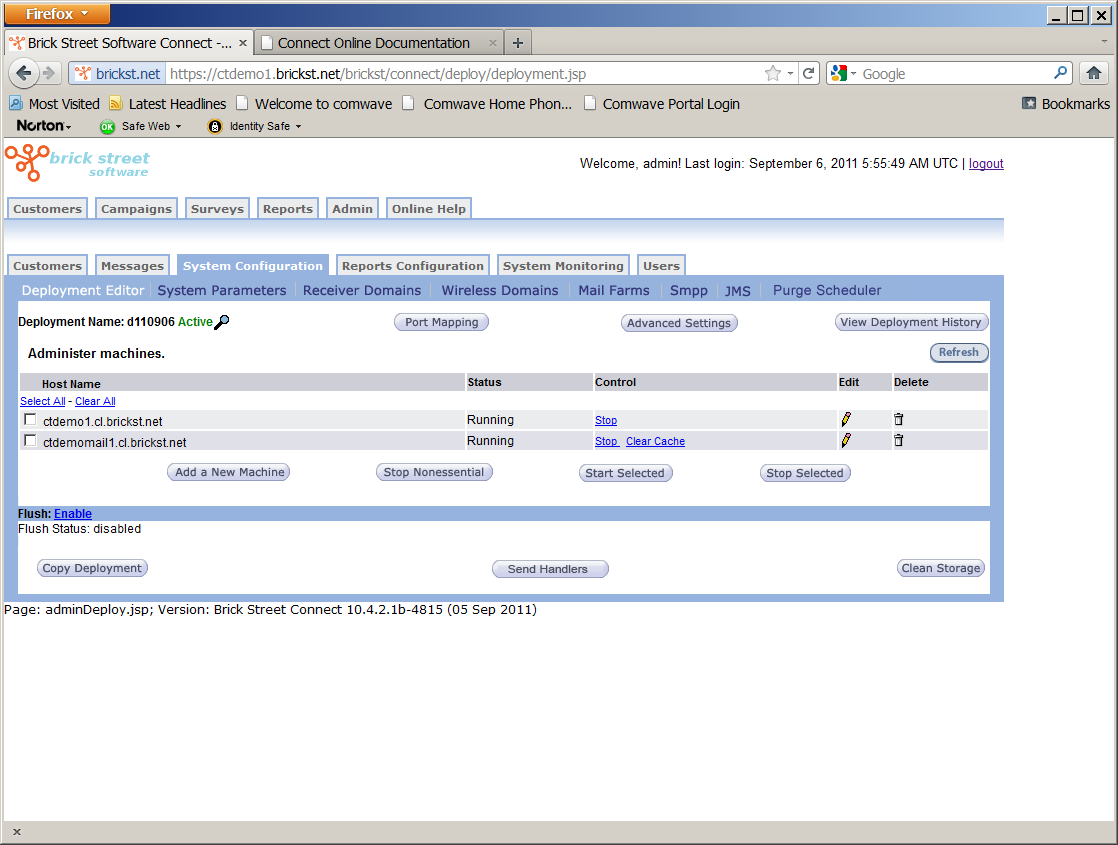
Next, check the Delivery Channel(s) you wish to deploy and click Update:
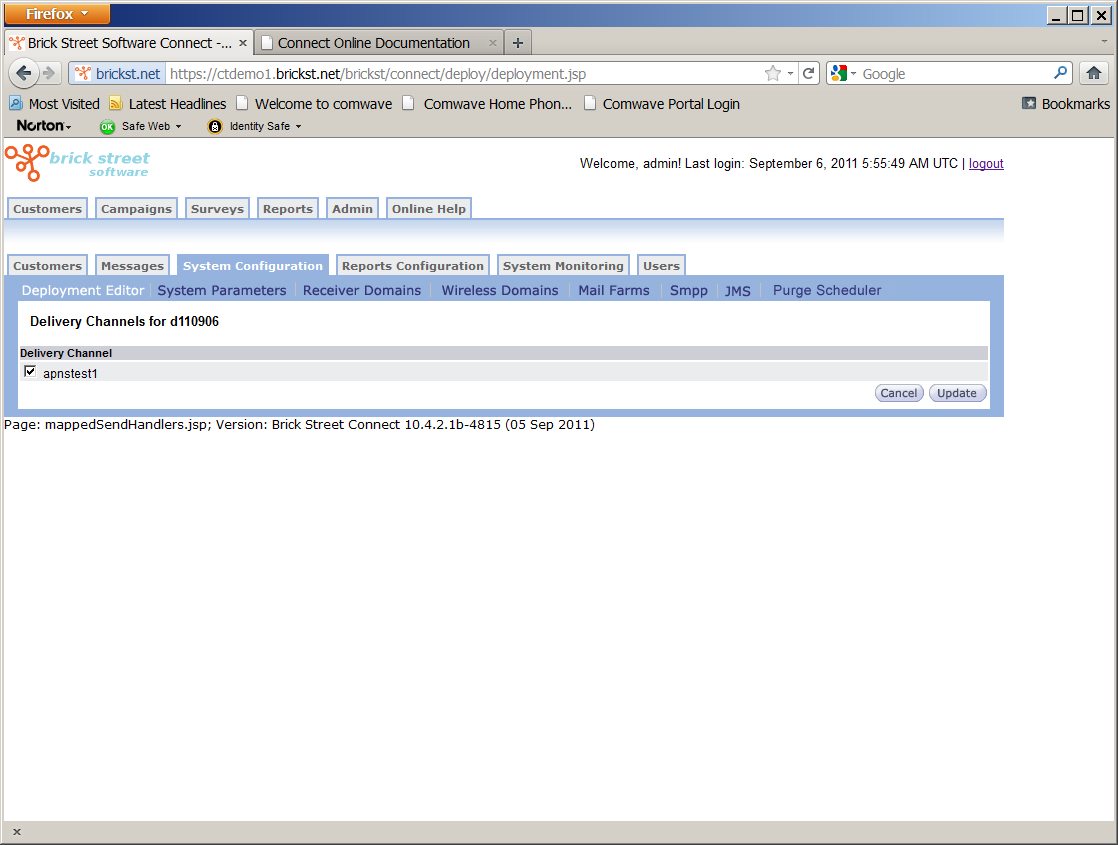
When Update is clicked, Connect will copy the jar file(s) to each node and update the class path definitions so that each node will use the new jar file(s) when they are restarted.